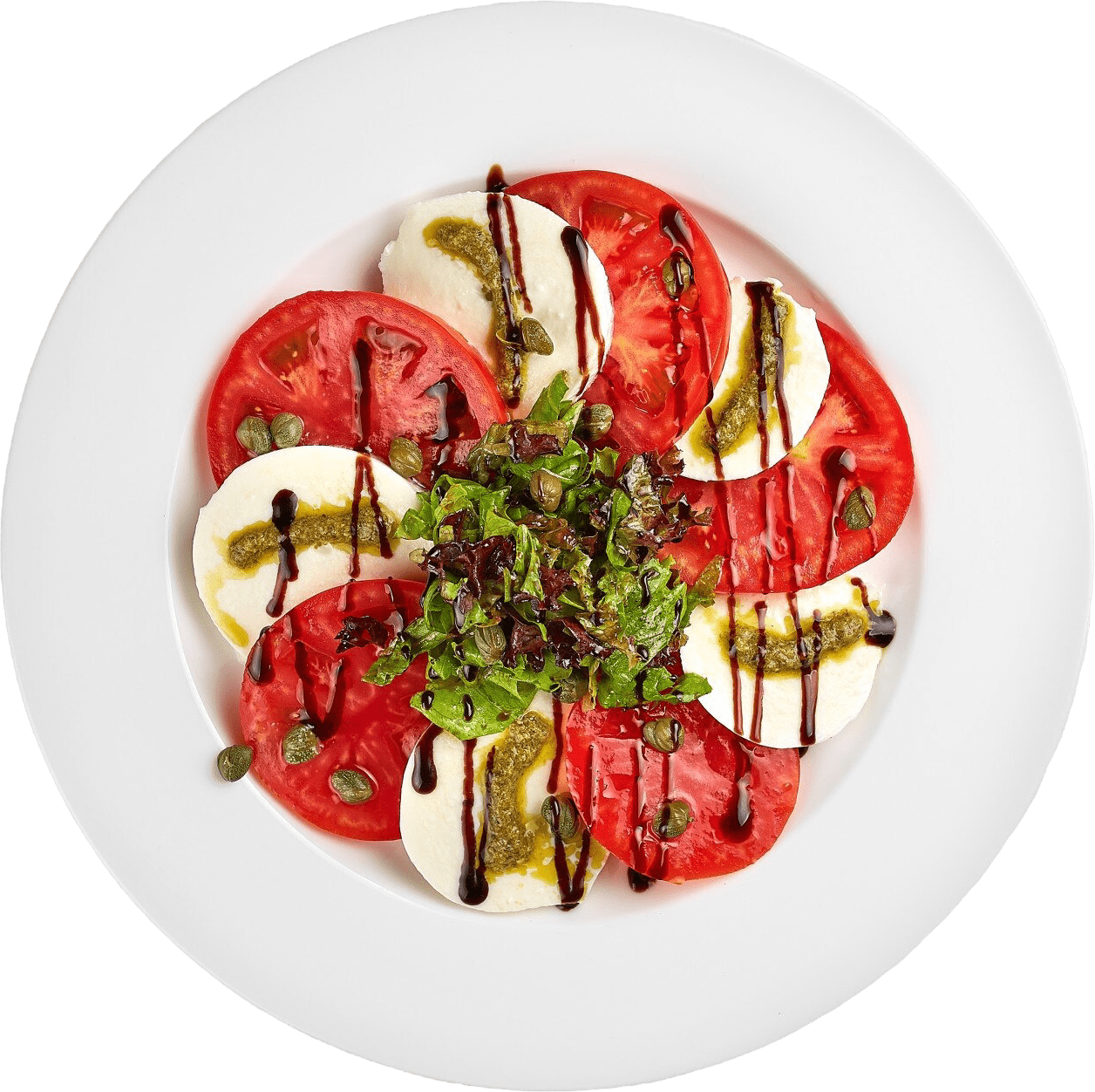Wellness and Relaxation
Wellness and relaxation promote balance through mindfulness, soothing activities, and healthy habits.
Wellness Retreat Gym
A wellness retreat gym blends state-of-the-art equipment with a calming atmosphere, promoting physical and mental well-being. It offers a variety of fitness options, including yoga, Pilates, and strength training. Large windows, peaceful décor, and soothing music create a serene environment. Many retreats also provide personalized wellness consultations and spa treatments for a holistic experience.

Resort Pool Experience

Pure Sauna Bliss
Pure Sauna Bliss offers a peaceful retreat where warmth and relaxation come together to soothe the body and mind. The sauna’s gentle heat promotes detoxification, reduces stress, and enhances circulation, creating a serene environment for ultimate relaxation. Surrounded by a calming atmosphere, guests can unwind and rejuvenate experiencing from everyday life.

Jacuzzi Serenity

Serenity Haven Spa


The Art of Yoga
The Art of Yoga is a transformative practice that blends physical movement, breathwork, and mindfulness to cultivate balance and inner peace. It offers a variety of styles, from gentle flow to more dynamic sequences, catering to all levels. Focused on alignment, relaxation, and strength, this practice nurtures both the body and mind. The Art of Yoga encourages self-awareness and personal growth.
Body & Mind in Motion
Explore Our Diverse Class Options & Book Your Spot.
Flow & Balance is a harmonious state of focused energy and equilibrium. Flow is when one is deeply immersed in an activity, feeling energized and fully engaged, often leading to peak performance. Balance involves maintaining stability across physical, mental, and emotional aspects of life. It ensures no area is neglected, preventing burnout and fostering well-being. Together, they create an optimal state where effort and rest coexist, leading to productivity and fulfillment. Both flow and balance are essential for achieving sustainable success.

Strength & Motion refers to the dynamic relationship between power and movement. Strength is the capacity to exert force, whether physical, mental, or emotional, enabling us to overcome challenges and perform demanding tasks. Motion represents movement or change, whether it’s the physical movement of the body, the progress in a goal, or the flow of ideas. Together, strength and motion create momentum where power drives movement forward, and movement helps strengthen and refine one’s abilities. They work in harmony to foster growth.




Understanding Insurance Basics
Protecting What Matters Most.
Benefits Of Car Insurance
Financial Protection
Covers repair costs, medical expenses, and legal fees in case of an accident.
Legal Protection
Provides coverage for legal fees and expenses if you are sued after an accident.
Roadside Assistance
Offers emergency help like towing, flat tire repair, or fuel delivery when needed.
Liability Coverage
Protects you from financial responsibility for damages or injuries you cause to others.
Benefits Of Health Insurance
Preventive Care
Covers regular check-ups, screenings, and vaccinations to prevent illnesses.
Emergency Medical
Ensures financial support for unforeseen medical emergencies and urgent care.
Mental Health
Includes counseling and therapy sessions, depending on the policy.
Tax Benefits
Premiums paid for health insurance may be tax-deductible in some regions.
Benefits Of Life Insurance
Debt Protection
Helps pay off debts, such as mortgages, loans, or credit card balances.
Estate Planning
Assists in transferring wealth and managing estate taxes efficiently.
Income Replacement
Ensures your family’s financial stability by replacing lost income.
Business Continuity
Helps fund buy-sell agreements or cover the loss of a key employee for businesses.
Benefits Of Travel Insurance
Baggage Loss
Provides compensation for lost, stolen, or delayed luggage and personal belongings.
24/7 Assistance
Provides access to helplines for medical, legal, or travel-related emergencies.
Lost Passport
Reimbursement for expenses related to obtaining a new passport.
Trip Cancellation
Reimburses expenses if your trip is canceled due to unforeseen circumstances.
Ingredients You Can Trust
Honest ingredients you can trust no preservatives, additives, or compromises.
Pan-Seared
Lobster Risotto
Beef Wellington
Apple Juice
Pineapple Juice
Kiwi Juice
Peach Juice
Chocolate Cake
Danish Pastry
Sorbet
Tiramisu
Caesar Salad
Tuna Salad
Caprese Salad
Fruit Salad
Glimpse of Some Projects
Offers a snapshot of past and current work, showcasing creativity, innovation, and the team’s capabilities.
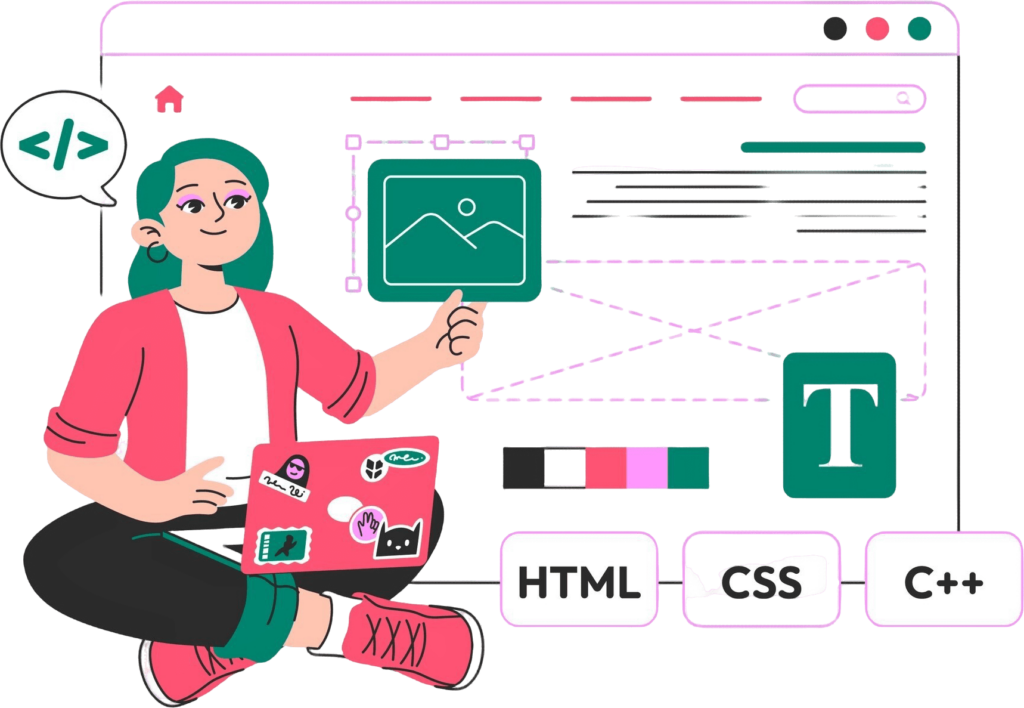
Responsive Corporate Website
A responsive corporate website is a mobile-friendly, professional platform that adapts seamlessly across devices, showcasing services, products, and key business information.
Key Features:
- Mobile Compatibility
- Intuitive Navigation
- Fast Load Time
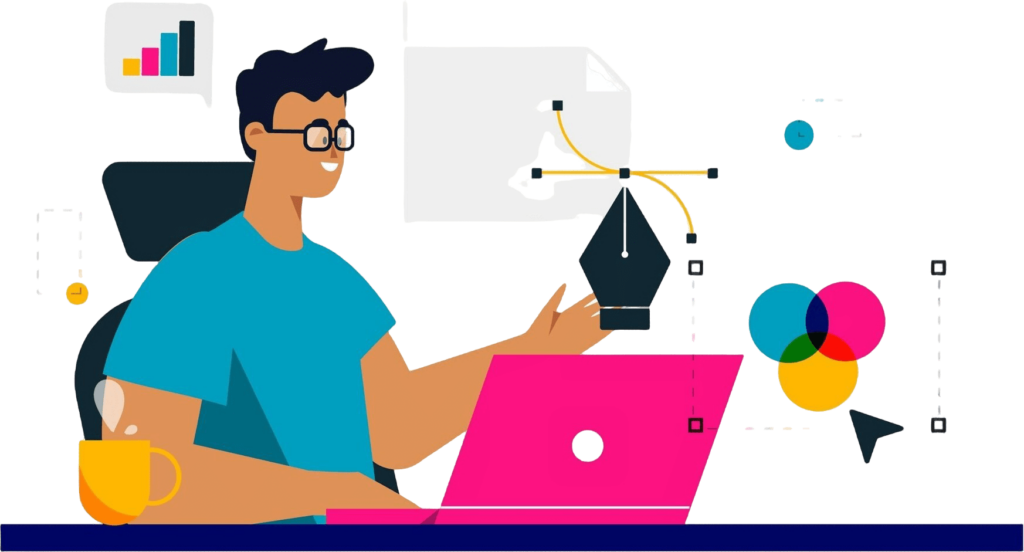
Brand Identity for Tech Startup
Brand identity for a tech startup is a cohesive visual and verbal representation that reflects its mission, values, and innovation, creating a memorable and trustworthy presence.
Key Features:
- Distinctive Logo
- Custom Typography
- Consistent Color Palette

E-commerce Platform Redesign
An e-commerce platform redesign updates the UI/UX, functionality, and performance to improve user experience, drive conversions, and enhance brand identity.
Key Features:
- User-Friendly Navigation
- Fast Load Times
- Mobile Responsiveness

Event Poster Series
An event poster series is a collection of visually cohesive posters designed to promote related events, maintaining consistent branding while highlighting unique event details.
Key Features:
- Consistent Branding
- Event-Specific Details
- Clear Hierarchy

Interactive Storytelling App
An interactive storytelling app blends traditional narratives with multimedia elements and user-driven choices, creating an immersive, personalizes experience.
Key Features:
- Branching Narratives
- Multimedia Integration
- User-Driven Decisions
Mastering the Makeup Essentials
Ultimate guide to perfecting techniques, enhancing beauty, and creating flawless looks with confidence.





Left Angled Button Shape
The Left Angled Button Shape features a slanted left edge, creating a dynamic, modern look that draws attention and adds visual interest to UI designs.
Your profile is the central hub for managing your personal and professional details within the IT office system. It displays essential information, including your name, job title, department, and contact details. Keeping this information up to date ensures seamless communication and alignment with the IT team’s operations. Whether you need to update your email address or change your profile picture, all modifications can be done quickly and securely from this section.
Additionally, the profile section allows you to manage your account’s security settings. You can update your password regularly and enable two-factor authentication to enhance security. This ensures your access to IT resources remains safe and compliant with organizational policies. Take a moment to personalize your profile and optimize your account settings for a more efficient experience.
From company-issued laptops to licensed applications, this centralized list ensures you have easy access to the resources necessary for your role. Each resource includes details such as serial numbers, license expiry dates, and support contacts, making it simple to track your assets and stay informed.
In addition to viewing your assigned resources, this section allows you to request additional tools or services. Whether you need access to specialized software, new equipment, or permissions for specific systems, the streamlined request process ensures your needs are promptly addressed. Stay equipped and productive with a transparent and efficient resource management system.
The Support section is your direct connection to the IT helpdesk, designed to assist you with technical issues and ensure minimal disruptions to your work. Here, you can submit support tickets for troubleshooting hardware, software, or network problems. Each ticket is tracked in real-time, allowing you to monitor its status and receive updates as the IT team works toward a resolution.
In addition to ticket submission, the Support section offers a knowledge base of FAQs and troubleshooting guides for common issues. If you need immediate assistance, you can also access live chat or contact the IT team directly via email or phone. With a focus on responsiveness and efficiency, the Support section ensures that help is always just a click away.
The Notifications section keeps you informed about important updates, system alerts, and scheduled maintenance within the IT office. From reminders about password changes to alerts on critical incidents, this section ensures you stay updated on all relevant activities and announcements. Notifications are categorized for easy access, allowing you to prioritize what matters most.
You can customize your notification preferences to match your workflow. Choose how and when you want to be alerted—whether through email, SMS, or in-app messages. This flexibility ensures you remain informed without unnecessary interruptions, helping you maintain focus while staying connected to essential updates.
Right Angled Button Shape
The Right Angled Button Shape has sharp 90-degree corners, offering a clean, structured look ideal for minimalist and precise UI designs.
Your profile is the central hub for managing your personal and professional details within the IT office system. It displays essential information, including your name, job title, department, and contact details. Keeping this information up to date ensures seamless communication and alignment with the IT team’s operations. Whether you need to update your email address or change your profile picture, all modifications can be done quickly and securely from this section.
Additionally, the profile section allows you to manage your account’s security settings. You can update your password regularly and enable two-factor authentication to enhance security. This ensures your access to IT resources remains safe and compliant with organizational policies. Take a moment to personalize your profile and optimize your account settings for a more efficient experience.
From company-issued laptops to licensed applications, this centralized list ensures you have easy access to the resources necessary for your role. Each resource includes details such as serial numbers, license expiry dates, and support contacts, making it simple to track your assets and stay informed.
In addition to viewing your assigned resources, this section allows you to request additional tools or services. Whether you need access to specialized software, new equipment, or permissions for specific systems, the streamlined request process ensures your needs are promptly addressed. Stay equipped and productive with a transparent and efficient resource management system.
The Support section is your direct connection to the IT helpdesk, designed to assist you with technical issues and ensure minimal disruptions to your work. Here, you can submit support tickets for troubleshooting hardware, software, or network problems. Each ticket is tracked in real-time, allowing you to monitor its status and receive updates as the IT team works toward a resolution.
In addition to ticket submission, the Support section offers a knowledge base of FAQs and troubleshooting guides for common issues. If you need immediate assistance, you can also access live chat or contact the IT team directly via email or phone. With a focus on responsiveness and efficiency, the Support section ensures that help is always just a click away.
The Notifications section keeps you informed about important updates, system alerts, and scheduled maintenance within the IT office. From reminders about password changes to alerts on critical incidents, this section ensures you stay updated on all relevant activities and announcements. Notifications are categorized for easy access, allowing you to prioritize what matters most.
You can customize your notification preferences to match your workflow. Choose how and when you want to be alerted—whether through email, SMS, or in-app messages. This flexibility ensures you remain informed without unnecessary interruptions, helping you maintain focus while staying connected to essential updates.
Left Point Button Shape
The Left Point Button Shape features a sharp, pointed left edge, offering a bold, dynamic look that draws attention and suggests movement or direction in UI designs.
Your profile is the central hub for managing your personal and professional details within the IT office system. It displays essential information, including your name, job title, department, and contact details. Keeping this information up to date ensures seamless communication and alignment with the IT team’s operations. Whether you need to update your email address or change your profile picture, all modifications can be done quickly and securely from this section.
Additionally, the profile section allows you to manage your account’s security settings. You can update your password regularly and enable two-factor authentication to enhance security. This ensures your access to IT resources remains safe and compliant with organizational policies. Take a moment to personalize your profile and optimize your account settings for a more efficient experience.
From company-issued laptops to licensed applications, this centralized list ensures you have easy access to the resources necessary for your role. Each resource includes details such as serial numbers, license expiry dates, and support contacts, making it simple to track your assets and stay informed.
In addition to viewing your assigned resources, this section allows you to request additional tools or services. Whether you need access to specialized software, new equipment, or permissions for specific systems, the streamlined request process ensures your needs are promptly addressed. Stay equipped and productive with a transparent and efficient resource management system.
The Support section is your direct connection to the IT helpdesk, designed to assist you with technical issues and ensure minimal disruptions to your work. Here, you can submit support tickets for troubleshooting hardware, software, or network problems. Each ticket is tracked in real-time, allowing you to monitor its status and receive updates as the IT team works toward a resolution.
In addition to ticket submission, the Support section offers a knowledge base of FAQs and troubleshooting guides for common issues. If you need immediate assistance, you can also access live chat or contact the IT team directly via email or phone. With a focus on responsiveness and efficiency, the Support section ensures that help is always just a click away.
The Notifications section keeps you informed about important updates, system alerts, and scheduled maintenance within the IT office. From reminders about password changes to alerts on critical incidents, this section ensures you stay updated on all relevant activities and announcements. Notifications are categorized for easy access, allowing you to prioritize what matters most.
You can customize your notification preferences to match your workflow. Choose how and when you want to be alerted—whether through email, SMS, or in-app messages. This flexibility ensures you remain informed without unnecessary interruptions, helping you maintain focus while staying connected to essential updates.
Right Point Button Shape
The Right Point Button Shape features a sharp, pointed right edge, giving it a sleek, directional look that conveys emphasis and forward motion in UI designs.
Your profile is the central hub for managing your personal and professional details within the IT office system. It displays essential information, including your name, job title, department, and contact details. Keeping this information up to date ensures seamless communication and alignment with the IT team’s operations. Whether you need to update your email address or change your profile picture, all modifications can be done quickly and securely from this section.
Additionally, the profile section allows you to manage your account’s security settings. You can update your password regularly and enable two-factor authentication to enhance security. This ensures your access to IT resources remains safe and compliant with organizational policies. Take a moment to personalize your profile and optimize your account settings for a more efficient experience.
From company-issued laptops to licensed applications, this centralized list ensures you have easy access to the resources necessary for your role. Each resource includes details such as serial numbers, license expiry dates, and support contacts, making it simple to track your assets and stay informed.
In addition to viewing your assigned resources, this section allows you to request additional tools or services. Whether you need access to specialized software, new equipment, or permissions for specific systems, the streamlined request process ensures your needs are promptly addressed. Stay equipped and productive with a transparent and efficient resource management system.
The Support section is your direct connection to the IT helpdesk, designed to assist you with technical issues and ensure minimal disruptions to your work. Here, you can submit support tickets for troubleshooting hardware, software, or network problems. Each ticket is tracked in real-time, allowing you to monitor its status and receive updates as the IT team works toward a resolution.
In addition to ticket submission, the Support section offers a knowledge base of FAQs and troubleshooting guides for common issues. If you need immediate assistance, you can also access live chat or contact the IT team directly via email or phone. With a focus on responsiveness and efficiency, the Support section ensures that help is always just a click away.
The Notifications section keeps you informed about important updates, system alerts, and scheduled maintenance within the IT office. From reminders about password changes to alerts on critical incidents, this section ensures you stay updated on all relevant activities and announcements. Notifications are categorized for easy access, allowing you to prioritize what matters most.
You can customize your notification preferences to match your workflow. Choose how and when you want to be alerted—whether through email, SMS, or in-app messages. This flexibility ensures you remain informed without unnecessary interruptions, helping you maintain focus while staying connected to essential updates.
Left Cevron Button Shape
The Left Chevron Button Shape features a V-shaped design with a pointed left-facing arrow, creating a strong directional focus that suggests movement or navigation in UI designs.
Your profile is the central hub for managing your personal and professional details within the IT office system. It displays essential information, including your name, job title, department, and contact details. Keeping this information up to date ensures seamless communication and alignment with the IT team’s operations. Whether you need to update your email address or change your profile picture, all modifications can be done quickly and securely from this section.
Additionally, the profile section allows you to manage your account’s security settings. You can update your password regularly and enable two-factor authentication to enhance security. This ensures your access to IT resources remains safe and compliant with organizational policies. Take a moment to personalize your profile and optimize your account settings for a more efficient experience.
From company-issued laptops to licensed applications, this centralized list ensures you have easy access to the resources necessary for your role. Each resource includes details such as serial numbers, license expiry dates, and support contacts, making it simple to track your assets and stay informed.
In addition to viewing your assigned resources, this section allows you to request additional tools or services. Whether you need access to specialized software, new equipment, or permissions for specific systems, the streamlined request process ensures your needs are promptly addressed. Stay equipped and productive with a transparent and efficient resource management system.
The Support section is your direct connection to the IT helpdesk, designed to assist you with technical issues and ensure minimal disruptions to your work. Here, you can submit support tickets for troubleshooting hardware, software, or network problems. Each ticket is tracked in real-time, allowing you to monitor its status and receive updates as the IT team works toward a resolution.
In addition to ticket submission, the Support section offers a knowledge base of FAQs and troubleshooting guides for common issues. If you need immediate assistance, you can also access live chat or contact the IT team directly via email or phone. With a focus on responsiveness and efficiency, the Support section ensures that help is always just a click away.
The Notifications section keeps you informed about important updates, system alerts, and scheduled maintenance within the IT office. From reminders about password changes to alerts on critical incidents, this section ensures you stay updated on all relevant activities and announcements. Notifications are categorized for easy access, allowing you to prioritize what matters most.
You can customize your notification preferences to match your workflow. Choose how and when you want to be alerted—whether through email, SMS, or in-app messages. This flexibility ensures you remain informed without unnecessary interruptions, helping you maintain focus while staying connected to essential updates.
Right Cevron Button Shape
The Right Chevron Button Shape features a V-shaped design with a pointed right-facing arrow, conveying direction, emphasis, and a sense of forward motion in UI designs.
Your profile is the central hub for managing your personal and professional details within the IT office system. It displays essential information, including your name, job title, department, and contact details. Keeping this information up to date ensures seamless communication and alignment with the IT team’s operations. Whether you need to update your email address or change your profile picture, all modifications can be done quickly and securely from this section.
Additionally, the profile section allows you to manage your account’s security settings. You can update your password regularly and enable two-factor authentication to enhance security. This ensures your access to IT resources remains safe and compliant with organizational policies. Take a moment to personalize your profile and optimize your account settings for a more efficient experience.
From company-issued laptops to licensed applications, this centralized list ensures you have easy access to the resources necessary for your role. Each resource includes details such as serial numbers, license expiry dates, and support contacts, making it simple to track your assets and stay informed.
In addition to viewing your assigned resources, this section allows you to request additional tools or services. Whether you need access to specialized software, new equipment, or permissions for specific systems, the streamlined request process ensures your needs are promptly addressed. Stay equipped and productive with a transparent and efficient resource management system.
The Support section is your direct connection to the IT helpdesk, designed to assist you with technical issues and ensure minimal disruptions to your work. Here, you can submit support tickets for troubleshooting hardware, software, or network problems. Each ticket is tracked in real-time, allowing you to monitor its status and receive updates as the IT team works toward a resolution.
In addition to ticket submission, the Support section offers a knowledge base of FAQs and troubleshooting guides for common issues. If you need immediate assistance, you can also access live chat or contact the IT team directly via email or phone. With a focus on responsiveness and efficiency, the Support section ensures that help is always just a click away.
The Notifications section keeps you informed about important updates, system alerts, and scheduled maintenance within the IT office. From reminders about password changes to alerts on critical incidents, this section ensures you stay updated on all relevant activities and announcements. Notifications are categorized for easy access, allowing you to prioritize what matters most.
You can customize your notification preferences to match your workflow. Choose how and when you want to be alerted—whether through email, SMS, or in-app messages. This flexibility ensures you remain informed without unnecessary interruptions, helping you maintain focus while staying connected to essential updates.
Left Tool Tip Button Shape
The Left Angled Button Shape features a slanted left edge, creating a dynamic, modern look that draws attention and adds visual interest to UI designs.
Your profile is the central hub for managing your personal and professional details within the IT office system. It displays essential information, including your name, job title, department, and contact details. Keeping this information up to date ensures seamless communication and alignment with the IT team’s operations. Whether you need to update your email address or change your profile picture, all modifications can be done quickly and securely from this section.
Additionally, the profile section allows you to manage your account’s security settings. You can update your password regularly and enable two-factor authentication to enhance security. This ensures your access to IT resources remains safe and compliant with organizational policies. Take a moment to personalize your profile and optimize your account settings for a more efficient experience.
From company-issued laptops to licensed applications, this centralized list ensures you have easy access to the resources necessary for your role. Each resource includes details such as serial numbers, license expiry dates, and support contacts, making it simple to track your assets and stay informed.
In addition to viewing your assigned resources, this section allows you to request additional tools or services. Whether you need access to specialized software, new equipment, or permissions for specific systems, the streamlined request process ensures your needs are promptly addressed. Stay equipped and productive with a transparent and efficient resource management system.
The Support section is your direct connection to the IT helpdesk, designed to assist you with technical issues and ensure minimal disruptions to your work. Here, you can submit support tickets for troubleshooting hardware, software, or network problems. Each ticket is tracked in real-time, allowing you to monitor its status and receive updates as the IT team works toward a resolution.
In addition to ticket submission, the Support section offers a knowledge base of FAQs and troubleshooting guides for common issues. If you need immediate assistance, you can also access live chat or contact the IT team directly via email or phone. With a focus on responsiveness and efficiency, the Support section ensures that help is always just a click away.
The Notifications section keeps you informed about important updates, system alerts, and scheduled maintenance within the IT office. From reminders about password changes to alerts on critical incidents, this section ensures you stay updated on all relevant activities and announcements. Notifications are categorized for easy access, allowing you to prioritize what matters most.
You can customize your notification preferences to match your workflow. Choose how and when you want to be alerted—whether through email, SMS, or in-app messages. This flexibility ensures you remain informed without unnecessary interruptions, helping you maintain focus while staying connected to essential updates.
Right Tool Tip Button Shape
The Left Chevron Button Shape features a V-shaped design with a pointed left-facing arrow, creating a strong directional focus that suggests movement or navigation in UI designs.
Your profile is the central hub for managing your personal and professional details within the IT office system. It displays essential information, including your name, job title, department, and contact details. Keeping this information up to date ensures seamless communication and alignment with the IT team’s operations. Whether you need to update your email address or change your profile picture, all modifications can be done quickly and securely from this section.
Additionally, the profile section allows you to manage your account’s security settings. You can update your password regularly and enable two-factor authentication to enhance security. This ensures your access to IT resources remains safe and compliant with organizational policies. Take a moment to personalize your profile and optimize your account settings for a more efficient experience.
From company-issued laptops to licensed applications, this centralized list ensures you have easy access to the resources necessary for your role. Each resource includes details such as serial numbers, license expiry dates, and support contacts, making it simple to track your assets and stay informed.
In addition to viewing your assigned resources, this section allows you to request additional tools or services. Whether you need access to specialized software, new equipment, or permissions for specific systems, the streamlined request process ensures your needs are promptly addressed. Stay equipped and productive with a transparent and efficient resource management system.
The Support section is your direct connection to the IT helpdesk, designed to assist you with technical issues and ensure minimal disruptions to your work. Here, you can submit support tickets for troubleshooting hardware, software, or network problems. Each ticket is tracked in real-time, allowing you to monitor its status and receive updates as the IT team works toward a resolution.
In addition to ticket submission, the Support section offers a knowledge base of FAQs and troubleshooting guides for common issues. If you need immediate assistance, you can also access live chat or contact the IT team directly via email or phone. With a focus on responsiveness and efficiency, the Support section ensures that help is always just a click away.
The Notifications section keeps you informed about important updates, system alerts, and scheduled maintenance within the IT office. From reminders about password changes to alerts on critical incidents, this section ensures you stay updated on all relevant activities and announcements. Notifications are categorized for easy access, allowing you to prioritize what matters most.
You can customize your notification preferences to match your workflow. Choose how and when you want to be alerted—whether through email, SMS, or in-app messages. This flexibility ensures you remain informed without unnecessary interruptions, helping you maintain focus while staying connected to essential updates.